AGCoL
Computational Laboratory
Tucson, AZ
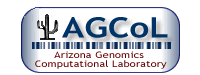
CONTENTS
PREREQUISITES
Install Java 1.4.0_03
HOW WebFPC WORKS
WebFPC is written as a Java applet, and its class files are compressed into 'jar'
files. A simple HTML file (i.e. index.html) references these jar files,
and loads the applet into the web browser at the size specified in the HTML file.
The applet retrieves files from the host server containing information on the contigs
as they are needed, and uses the data in the files to display contig information in the applet window.
These files are created from the FPC file via a perl script (webagcol_install/webfpc/splitter.pl).
For each contig, a separate gzipped XML file is created in
<PROJECT_DIRECTORY>/WebAGCoL/WebFPC/DATA/. The applet retrieves the information from
this location for the contig that needs to be displayed. The Java implementation of the
SAX parser is used by WebFPC to retrieve the contig's XML file
while simultaneously parsing it.
Web References:
The splitter.pl script looks in the <REFERENCES_DIR> for files that contain information
on linking clones and/or markers to remote sites. A separate file must be created
for each remote site to link to. The information retrieved from these files is written
into the contig XML files. For the format of these files, see the
File formats section.
LINKING TO WebFPC FROM A REMOTE SITE
Back to top WebFPC allows external applications to intiate the contig display.
To do so, the CGI script "WebFPC_Direct_v2.1.cgi" is called with the project name,
and either a clone name or marker name or contig number.
Note, all parameters are currently case sensitive. For example, AGCoL'S URL is
To display contig 14 in the rice project, append the following to
the above url:
?name=rice&contig=14.
If you wish to display the contig containing clone a0025J10, append
?name=rice&&clone=a0025J10 . If you wish to display the contig containing marker SOG1332, append
?name=rice&&marker=SOG1332. If the marker is contained in more
than one contig, the list of contigs will be displayed The 'name' parameter must be in the config file as MAP_NAME.
See Installing WebAGCoL for more information.
FILE FORMATS & CONFIG
Back to top The following config variables are used: FPC_FILE, REFERENCE_DIR,
SHOTGUN_COLORS, TYPE_COLORS.
All files in this section are put into the
<HTML_DIR_PATH>/WebAGCoL/<MAP_NAME> directory
by the setup.pl script, and can later be changed by the user (the update.sh needs
to be rerun after a change). This directory will be referred to as the MAP directory
in the following discussion.
Reference file
One or more reference files are in the
a directory specified by REFERENCE_DIR.
The update.sh will create a sub-directory /references of the MAP
directory, and move the reference files into it.
Thereafter, you can update the directory yourself, and run
update.sh so that WebFPC will have the new/modified links.
The format for the input files: Example File: Explanation of Example:
The site name is the name by which the site will be referred to by WebFPC.
The URL may have two parts: one that goes before the clone or marker identifier, and one
that goes after it. The second one is optional. The two parts are separated by white space.
An example clone url, for clone aDC1A0,
from this list would be
http://www.ncbi.nlm.nih.gov:80/entrex/query.fcgi?cmd=Search&db=Nucleotide&term=DCPaDC1A0&dopt=GenBank
. Notice that the clone is referred to as aDC1A0 on the
WebFPC screen, but DCPaDC1A0 is used to look it up on the web site.
The marker list works the same as the clone list. However, it is used to link markers instead
of clones.
Shotgun colors
An optional file, called 'shotgun_colors', is created in
the /config sub-directory of the MAP directory by the upate.pl script.
It is used to highlight clones with a sequencing status. The format is:
Type colors
An optional file, called 'type_colors', is created by the /config sub-directory
of the MAP directory by the update.sh script.
It is used to highlight markers of a particular type. The format is:
Help URL
Back to top
--
http://java.sun.com/products/archive/j2se/1.4.0_03/index.html
Examples
Parameter
Rule
Value
name
Required
The name of the FPC project.
contig
Either
The index number of the contig. Note:
Value must be an integer, i.e. do not prefix with 'ctg'.
clone
Or
The name of the clone that is to be selected.
marker
Or
The name of the marker that is to be selected.
http://www.genome.arizona.edu/cgi-bin/WebFPC/WebFPC_Direct_v2.1.cgi.
<Site Name>
["Clone List:"<clone url prefix> [<clone url postfix>]
(<clone name in fpc file> [<clone name on site>])+|"all"
"end"]
["Marker List:"<marker url prefix> [<marker url postfix>]
(<marker name in fpc file> [<marker name on site>])+|"all"
"end"]
Clone List:http://www.ncbi.nlm.nih.gov:80/entrex/query.fcgi?cmd=Search&term=&dopt=GenBank
aDC1A0 DCPaDC1A0
aDC1B3 DCPaDC1B3
end
Marker List:http://www.ncbi.nlm.nih.gov:80/entrex/query.fcgi?cmd=Search&db=Probe&term=
all
end
<SHOTGUN TYPE> <COLOR>
An example, highlighting all clones with a SENT, FINISHED, or SHOTGUN status yellow, is given below:
SENT blue
FINISHED yellow
SHOTGUN yellow
Listed below are all valid colors:
<MARKER TYPE> <COLOR>
An example, highlighting STS and eMRK clones yellow, is given below:
STS yellow
eMRK yellow
The list of valid colors is the same as for the Shotgun colors.
Email comments to vishal@genome.arizona.edu