AGCoL
Computational Laboratory
Tucson, AZ
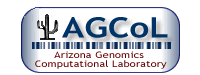
WebFcmp is a tool to compare a FPC clone against all others clones.
CONTENTS
PREREQUISITES
HOW WebFcmp WORKS
Back to top
The setup.pl script writes the necessary files in
<HTML_DIR_PATH>/WebAGCoL/<MAP_NAME>/WebFcmp
and <CGI-BIN_DIR_PATH>/WebAGCoL/WebFcmp
WebFcmp uses 'clonenames.txt' file which contains clone names and indexes into the FPC .cor file.
The ScriptDir/clonenames.pl reads the FPC file and creates the file 'clonenames.txt' in
<HTML_DIR_PATH>/WebAGCoL/<MAP_NAME>/Data directory.
When a set of clones are submitted, the CGI script fcmp.cgi executes FPC in batch mode,
and outputs the results into a temporary 'tmp' directory which is then displayed in browser. FILE FORMATS & CONFIG
Back to top
There are often multiple libraries in a FPC file, so there is a drop-down
menu on the WebFcmp that allows the user to select the library to assist in getting the
clone name. For example, our rice FPC is made
of OSJNBa and OSJNBb. In FPC, we leave off the OSJNB and just prefix
each clone with a or b. The LIBRARY_NAME variable in config file lets you specify the prefixes,
e.g. we use prefixes a and b for rice. These values will be shown in
the Library drop-down menu. There is no input file for this tool.
Note: If the Library naming schemes are different then you need to modify the
clonenames.pl in ScriptDir directory and fcmp_plate.cgi in
Email comments to vishal@genome.arizona.edu