AGCoL
Computational Laboratory
Tucson, AZ
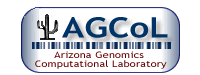
Contents
- CONTENTS OF WebAGCoL PACKAGE
- PREREQUISITES
- INSTALLING THE PACKAGE
- CONFIG FILE DESCRIPTION
- HOW TO HANDLE UPDATES
- WebFPC: A web based java program to view the contigs of FPC database.
- WebChrom: A web based display to browse the chromosome for markers and contigs.
- WebBSS: A web interface to BSS. BSS organizes sequence searches against target sequences which are located on an FPC map. The target sequences can be BAC-end sequences (BES) or sequenced clones.
- WebFcmp: A web based tool for fingerprint comparison.
- Install: Script to Install the WebAGCoL package and a skeleton configuration file.
- demo: A set of demo files that can be installed for demostration..
http://www.genome.arizona.edu/software/fpc/webagcol/
PREREQUISITES Back to top
The following software packages must be installed on your system:
-
Latest version of Java (Java 1.4.0_03)
-- http://java.sun.com/products/archive/j2se/1.4.0_03/index.html -
Perl 5.004 or higher
-- http://www.perl.com -
zlib compression library
-- http://www.gzip.org/zlib -
PNG graphics library (libpng)
-- http://www.libpng.org/pub/png -
gd graphics Libray (in C), v1.8.3 or higher
-- http://www.boutell.com/gd -
GD Graphics Library
-- http://stein.cshl.org/WWW/software/GD -
jpeg-6b or later: (Optional but recommended for the installation of gd)
-- http://www.ijg.org>http://www.ijg.org -
Storable
-- http://cpan.org/modules/by-module/Storable/ -
Standalone FPC program
-- http://www.genome.arizona.edu/software/fpc/ -
NCBI Standalone BLAST
-- ftp://ftp.ncbi.nlm.nih.gov/blast/executables/ -
Data::Page
-- http://cpan.org/modules/by-module/Data/
For WebBSS and WebFcmp
For WebBSS
INSTALLING THE PACKAGE Back to top
Download the WebAGCoL Package from following link
-- http://www.genome.arizona.edu/software/fpc/download_web/
Untar the downloaded file with following command:
-- tar -zxvf webagcol_install.tar.gz
Change the webagcol_install direcotry
-- cd webagcol_install
If you would first like to install the demo,
1. Go to the demo directory (cd demo),
2. Read the config.demo file for further instructions -- basically, you will be changing
some path names in config.demo,
3. Execute
-- perl ../Install/setup.pl config.demo
4. View the results from your web page (as explained in config.demo).
To install WebAGCoL for your FPC,
1. Go to the Install directory.
This directory has the setup.pl script that will install the WebAGCoL package on
to your local system. It also has a skeleton configuration file that you customize
to your site.
2. Make a copy of config.template (i.e. cp config.template config).
3. Edit the config file. The file has instructions, plus the CONFIG FILE DESCRIPTION section below has details.
4. Install the WebAGCoL package by running the following command
-- perl setup.pl config
This will install all the contents of the WebAGCoL Package based on the details
provided in the config file.
CONFIG FILE DESCRIPTION Back to top
Config file is used by the setup.pl script to get the detail on installing the WebAGCoL Package.
The configuration file is divided into two sections:
-
General Section: This section specifies the options for installing
common files used by the package. The following options are recognized by
the setup.pl script:
- HTML_DIR_PATH: The location of the directory accessible from the web server that will contain all the HTML files for the package.
- HTML_DIR_URL: The URL corresponding to 'HTML_DIR_PATH' which can be accessed from the web
- CGI-BIN_DIR_PATH: The location where all the cgi files for the package are installed
- CGI-BIN_URL: The URL corresponding to 'CGI-BIN_DIRECTORY_PATH'
- FPC_EXECUTABLE_PATH: The path where the FPC executable is installed on your local machine. This can be left blank if WebBSS and WebFcmp will not be installed (as specified below).
-
Project Section: This section of the config file is for defining one or more FPC projects.
The following options are recognized by the setup.pl script:
- MAP_NAME: The name of the FPC project for which the WebAGCoL tools will be installed.
-
SETUP: WebFPC must be installed, but the other three packages
are optional. Specify which packages you want installed by
entering the following values seperated by commas.
-- WebFPC
-- WebChro
-- WebBSS
-- WebFcmp
For example, "WebFPC, WebChro" only installs WebFPC and WebChrom. - FPC_FILE: The full path of the FPC file (*.fpc) for the FPC project This is left blank if WebBSS and WebFcmp are not being installed.
- FPC_COR_FILE: The full path of the FPC cor file (*.cor) for the FPC project. This is left blank if WebFcmp is not being installed.
- BES_FILE_PATH: The full path to the directory of the BAC End Sequences. This is left blank if WebBSS is not being installed or if its being installed but there are only genomics sequences.
- GENOME_FILE_PATH: The full path to the directory of Genome sequences. This is left blank if WebBSS is not being installed or if its being installed but there are only BES sequences. Note, if WebBSS is installed, either BES_FILE_PATH or GENOME_FILE_PATH or both must be defined. See the WebBSS Site Manual for details.
- LIBRARY_NAME: Defines the names of the libraries for the FPC project seperated by comma. This is left blank if WebFcmp is not being installed. It may also be left blank if there is only one library. See the WebFcmp Site Manual for details.
- REFERENCE_FILE: The path to the references directory which has the files used by WebFPC and WebChrom for adding external references. For details on the format of the reference file refer to WebFPC Site Manual.
- CHROMOSOME_FILE: The path to the location of chromosome file used by WebChrom. The chromosome file contains the locations of the centromere for chromosomes and the sizes (in Mb) of the chromosomes. For details on the format of the chromosome file refer to the WebChrom Site Manual.
- BSS_EXAMPLE_FILE: Path to the location of sequence file. This is an sequence file used as an example sequence for the WebBSS page.
-
TYPE COLORS: These are the Marker type colors shown in the WebFPC display.
Use the following format: <TypeI>(Color), <TypeII>(Color)
That is, the FPC marker type is specified followed by its color in parenthesis. More then one type(color) can be specified by delimiting them by a comma. For more details refer to WebFPC Site Manual.
-
SHOTGUN TYPE COLORS: These are the Shotgun type colors shown in WebFPC display.
Use the following format: <TypeI>(Color), <TypeII>(Color)
That is, the FPC shotgun type is specified followed by its color in parenthesis. More then one type(color) can be specified by delimiting them by a comma. For more details refer to WebFPC Site Manual.
HOW TO HANDLE UPDATES
Back to top
After the setup.pl script is run on the demo files (or your project files),
the following directories will have been created:
| WebAGCoL/ | ||||
| Demo/ | HelpDir/ | ScriptDir/ | WebFPC_jar | |
| Data/ | WebBSS/ | WebChrom/ | WebFPC/ | WebFcmp/ | config/ | index.html | references/ | update.sh |
The files in directories Data, config and references can be changed and the update.sh script run to update the WebAGCoL site with the new information. For example, if the demo.fpc file is changed, we could move the updated one into Data and run update.sh and the site would get updated. (If you have installed the demo, try changing the config/type_colors file, e.g. change yellow to blue, and run the update.sh and note the changed color in WebFPC).
In the Data directory is a link to your directory of BESs and/or Genomic sequences. When the contents of either of these directories are changed, the WebBSS will immediately use the new contents (i.e. update.sh does not need to be re-run).
To be more specific, the setup.pl script writes update.sh script in the project
directory in location
-- 'HTML_DIR_PATH'/WebAGCoL/'project name'/
If your FPC file has been updated and you want the WebAGCoL site updated with the new
release,
copy the updated FPC files (*.fpc, *.cor) to the following location
-- 'HTML_DIR_PATH'/WebAGCoL/'project name'/Data
Then run the update script from the project directory.
Email comments to vishal@genome.arizona.edu